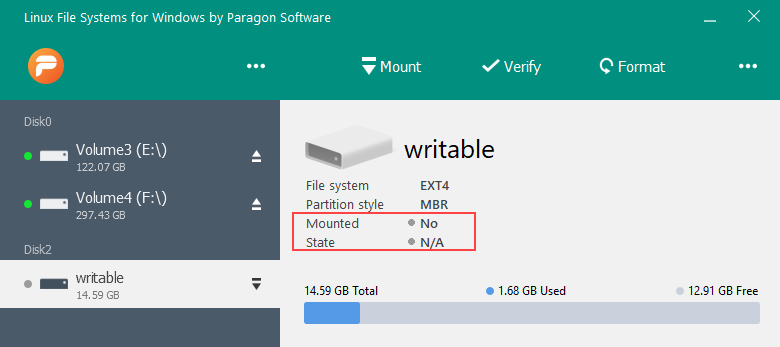Backup and Restore SDCard content
In systems running on an SDCard like Raspberry Pi, it is usually needed to backup the SDCard content to a file which will be restored later in case something wrong happens. There are some tools to help doing the backup and recovery.
Last update: 2022-05-07
Table of Content
Win32 Disk Imager#
Win32 Disk Images is a popular and famous application on Windows to write a raw disk image to a removable device or backup a removable device to a raw image file.
Raw image mode
Raw image mode means all bits of the device are copied to the image file, therefore the size of the backup file is equal to the device’s total size. This method will take a long time to complete, depending on the size of the storage device.
Download it from win32diskimager and run it as administrative right.
Backup#
- Select the Image File to save the SD Card content
- Select the source Device
- Click on Read
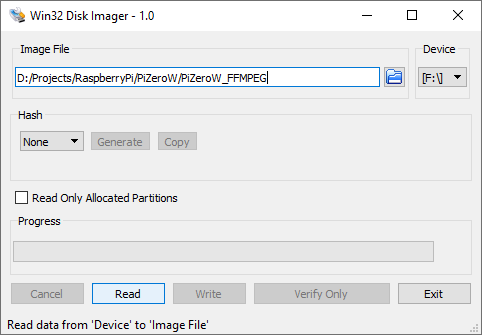
Restore#
- Select the Image File of the SD Card content
- Select the target Device
- Click on Write
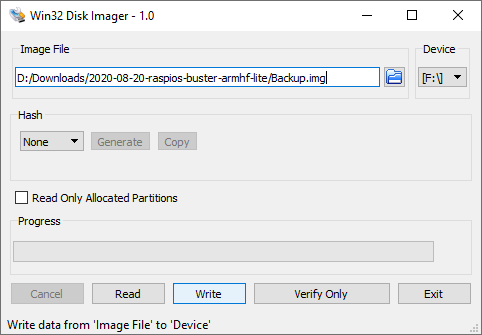
Acronis True Image#
Acronis True Image is an application that provides data protection for personal users including, backup, archive, access and recovery for Windows, macOS, iOS, and Android operating systems.
This application is a commercial product, try it for free before purchasing a copy.
Backup and Restore#
Acronis will not back up empty space on the SD Card, it only saves the useful data, therefore the backup progress is much faster than dumping all bits and the file size is smaller.
It also has incremental backup mode which only writes modified data, compared to the previous backup, therefore it can save a lot of disk space.
The restore process is as simple as the backup. There are buttons and guide to help to do those actions:
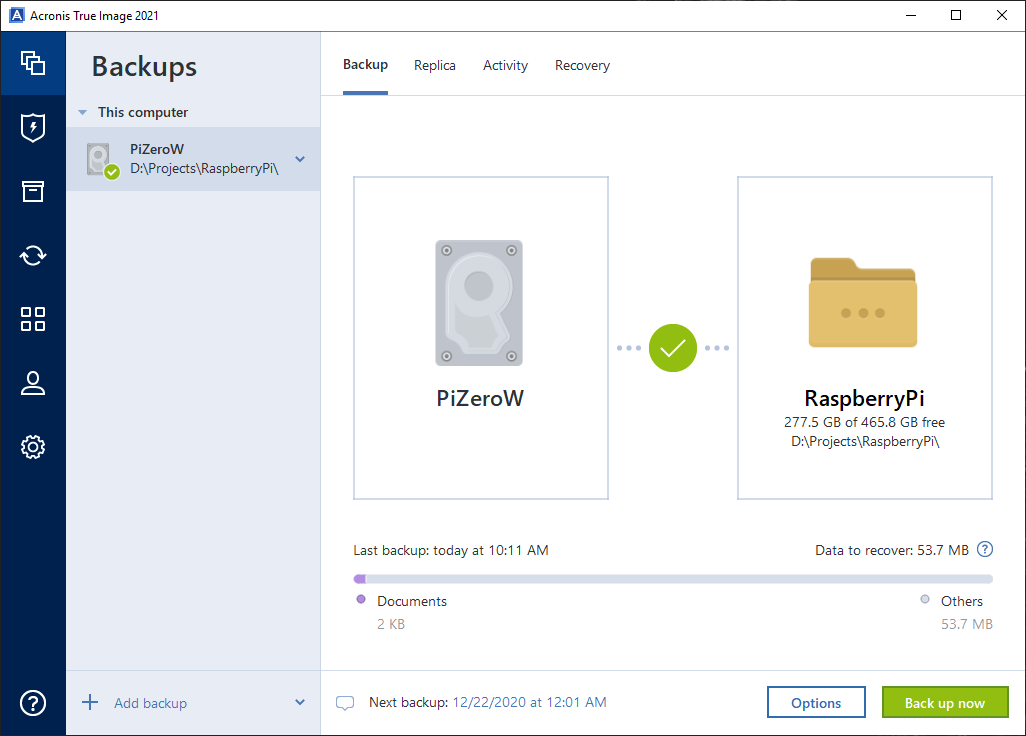
Conflict with Paragon Linux File Systems for Windows
Paragon Linux File Systems for Windows is a powerful system service tool which gives users full access to Linux volumes within Windows. However, Acronis may conflict with mounted partitions as Acronis does have its own reading linux partitions engine.
To avoid conflicts when backing up a Linux partition, such as infinite waiting, user has to unmount the partition and gives full control to Acronis.