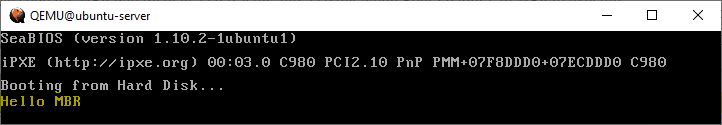Bootup Sequence
Linux startup process is the multi-stage initialization process performed during booting a Linux, including firmware initialization, execution of a boot loader, loading and startup of a Linux kernel image, and execution of various startup scripts and daemons.
Last update: 2022-06-04
Table of Content
Overview#
A Linux system mainly goes through 3 main stages at the boot-up:
-
BIOS stage:
When the machine is powered on BIOS firmware on motherboard is the first one to be called.
BIOS runs Power On Self Test (POST) to verify if the hardware is present in the machine and if it is functioning.
After POST succeeds, BIOS checks the Master Boot Record (MBR) on boot device to locate and run the bootloader
-
Bootloader stage:
Bootloader will list available OS installed on the machine, and run the default one if user does not select any item manually.
Bootloader reads the boot command to load the kernel image, initial ramdisk, and temporaty filesystem, to prepare for kernel to run on real filesystem
-
Kernel stage:
Kernel which is transferred from bootloader will mount the real root filesystem.
It calls the first initial process to setting up system and then spawn background daemon processes
System services are called based on run-level. Graphical or console UI will start to present system to users.
BIOS Stage#
Reset#
Right after when user presses the power button, Switching Mode Power Supply (SMPS) checks voltage level on outputs of power supplier, and send POWER_GOOD signal to the motherboard which in turn, releases the CPU from reset state.
CPU is set to start at an address called the RESET_VECTOR. This is the memory location at which the CPU expects to find the first instruction to execute after reset. At the RESET_VECTOR address, there is only one JUMP instruction which tells the location of BIOS program in ROM.
RESET_VECTORin 80386 and later x86, x86_64, IA is at0xFFFFFFF0[IP=0xfff0 CS.selector=0xf000 CS.base=0xffff0000]
See source code of BIOS, inreset16.incandreset16.ldandcoreboot/src/cpu/x86/16bit/
Processor starts working in REAL_MODE. Real mode is also called Real Address mode with 20-bit segmented memory address (1 MB) and limitation of direct access to memory or hardware.
BIOS firmware file is copied to RAM in low-memory space.
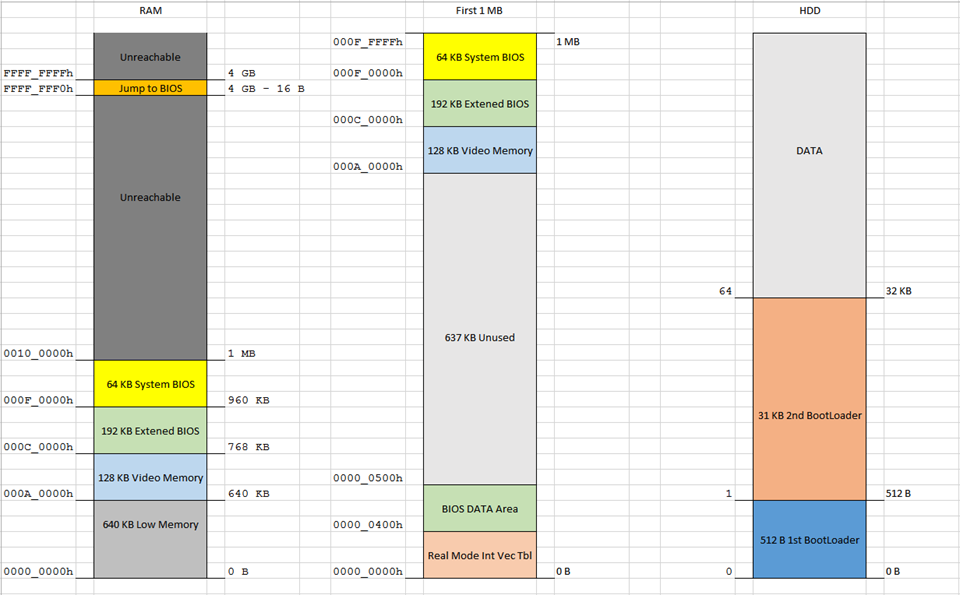
Bootstrap#
BIOS stands for Basic Input Output System, located in a ROM on Motherboard of system. BIOS will do the below processes:
-
Call POST (Power-on Self-Test) to confirm the integrity of hardware components: Timers, DMA Controllers, CPU, Video ROM…
-
Read settings from a CMOS memory, if BIOS Setup is called, save back settings to CMOS memory
-
Look for a boot order and lists all bootable devices
-
Find a boot sector on the chosen boot device, i.e
/dev/hdaor/dev/sda -
Load MBR and give it control (copy 512 B of Boot sector to address starting at
0x00007C00. If 2 last bytes of boot sector is0xAA55, BIOS jump to0x00007C00and from that point, CPU actually executes MBR). You can download source code of OpenBIOS for further information.
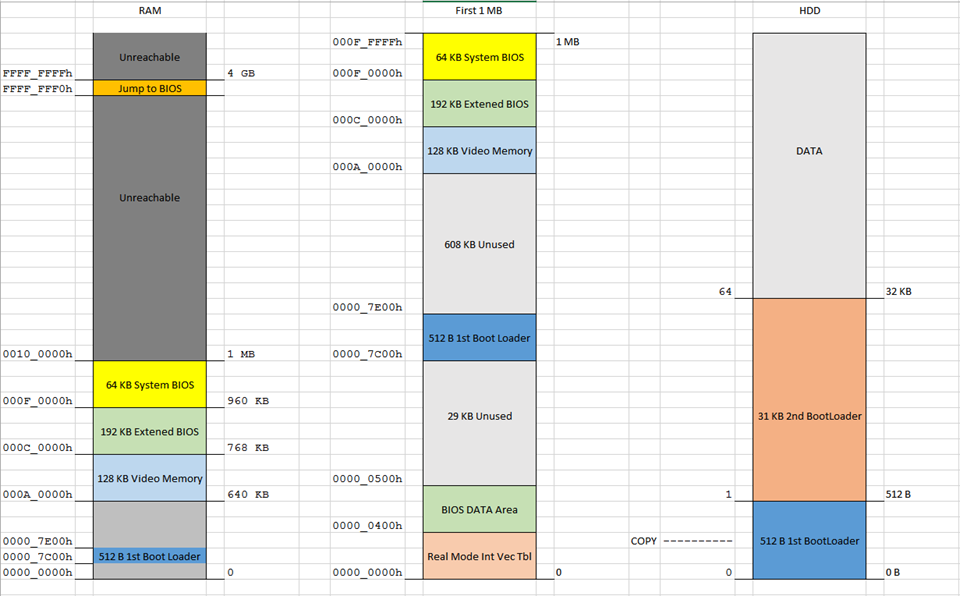
Bootloader stage#
Master Boot Record#
Master Boot Record is on Hard drives with MBR partition layout, which will execute the primary bootloader and call the second bootloader.
MBR is the first 512 B of a hard drive (Sector 0), contains:
-
Primary Boot Loader Code (446 B)
This code provides bootloader information and location details of actual bootloader code on the hard disk. This is helpful for CPU to load second stage of Boot loader
-
Primary Partition Table (64 B)
Maximum of 4 partition entries is listed start and end of each partition, size of partition, and type of partition
-
Magic Number:
0x550xaaat the end of MB
Refer to a sample MBR code in the Appendix.
The first bootloader#
The MBR itself contains the first stage of the bootloader. GRUB calls this stage 1. Due to its tiny size, the code in the MBR does just enough to load another sector from disk that contains additional bootstrap code. This sector might be the boot sector for a partition, but could also be a sector that was hard-coded into the MBR code when the MBR was installed.
The first bootloader now has ability to read filesystem, which can scan hard disk directory and find the second bootloader which is usually bigger (located at sector 1-62) with Graphical UI, diagnostic, recovery features.
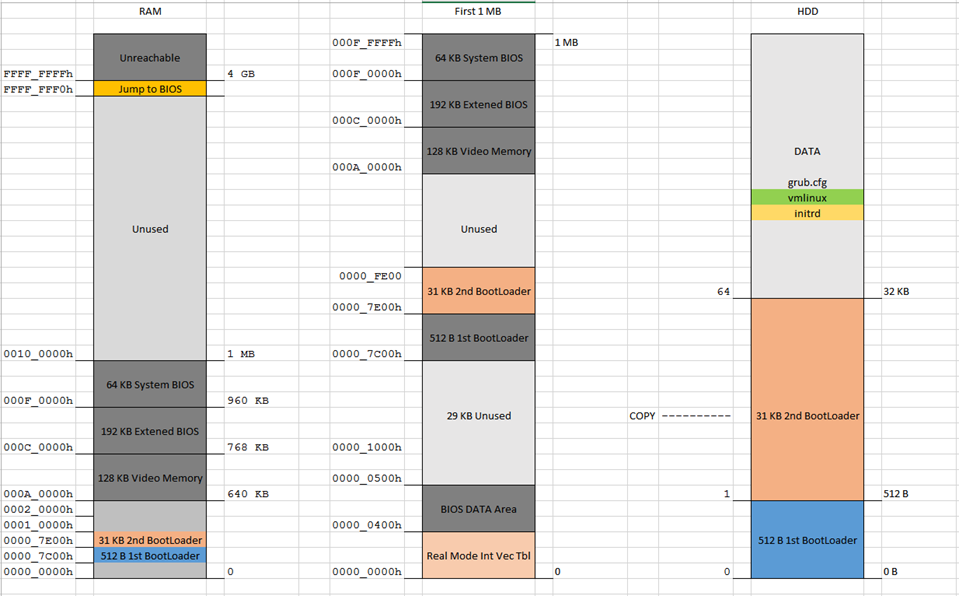
The second bootloader#
GRUB calls this stage 2. This stage can load many drivers such as VGA, EXT2 filesystem, OS Loader. This stage uses a config file grub.conf to locate the path of Kernel image vmlinux, boot command and boot options, initial RAM image initrd.
Because Kernel image is a compressed image, there will be a tiny routine to decompress the kernel image. This routine is in setup.bin image which is placed into RAM by second bootloader.
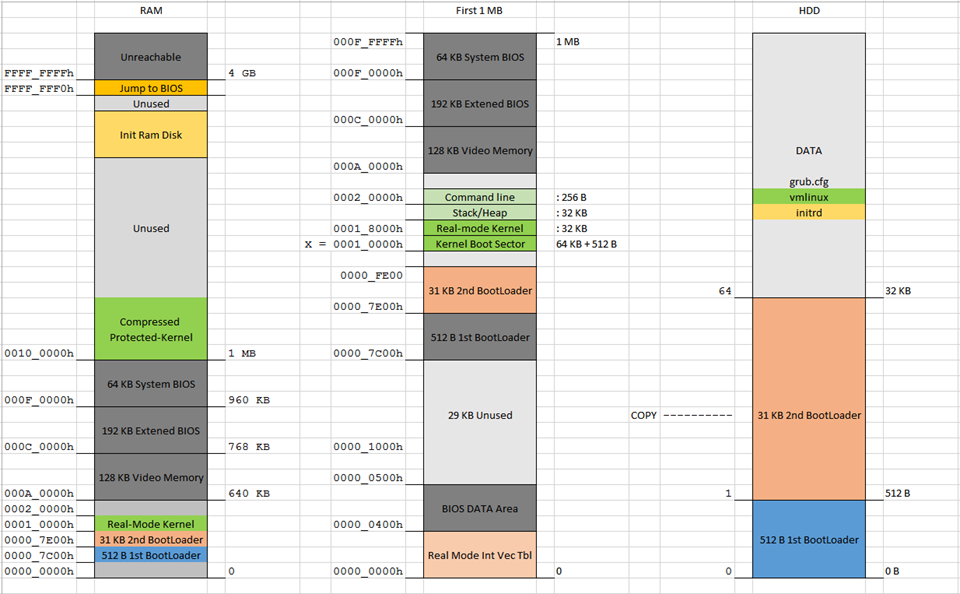
Kernel stage#
Kernel decompression#
From this part, Linux kernel will take care of booting up system:
- Decompress the
vmlinuximage to high memory space (over 1 MB) - Decompress the
initrdimage and mount a temporary filesystem - Configure hardware and memory allocation for the system using the boot command and boot options
- Start Kernel execution
Kernel configuration#
After all, it starts loading initrd image. Kernel will start in real-mode first at address of kernel boot sector, at _start: in /arch/x86/boot/header.S.
- Config CPU in real-mode
- Set up BSS: check the magic number 0x5a5aaa55 (the value is only right if segment register and stack are properly set, defined in /arch/x86/boot/setup.ld). The BSS section is used to store statically allocated, uninitialized data. Linux carefully ensures this area of memory is first blanked
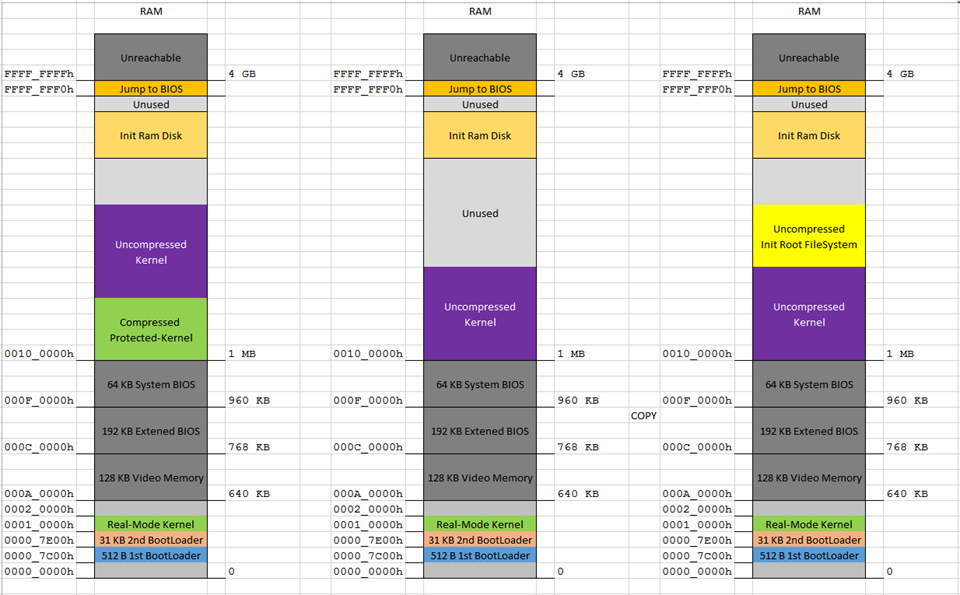
- Jump to C code in
/arch/x86/boot/main.c - Clone Boot parameters
- Initialize Console for log/ command
- Initialize Heap memory for memory management
- Kernel is started by calling
x86_64_start_kernelfunction in/init/main.c - Create task structure and start scheduler
- Mount Root filesystem
System start#
After the root file system is loaded, system is ready to run.
- Run
/sbin/initprocess - Check run-level in
/etc/inittaband load background daemons from the run-level program list in/etc/rcX.d/ - Present the user login interface (CLI or GUI)
References#
- Source code of Linux Kernel
- Book Linux Inside and the document Inside the Linux boot process
Appendix#
An example code for MBR will display a string when executed:
; Simple MBR shows a string then hangs
org 0x7c00 ; address of copied MBR in RAM
entry:
jmp short begin
; Data
msg db 'Hello MBR', 0
; Function to print string
putstr:
lodsb ; AL = [DS:SI]
or al, al ; Set zero flag if al=0
jz putstrd ; jump to putstrd if zero flag is set
mov ah, 0x0e ; video function 0Eh (print char)
mov bx, 0x07 ; color
int 0x10 ; print the character
jmp putstr ; loop
putstrd:
retn
begin:
xor ax, ax ; zero out ax
mov ds, ax ; set data segment to base of RAM
mov si, msg ; load address of our message
call putstr ; print the message
hang:
jmp hang ; just loop forever
; --------------------------------------------
; Fill zero in unused bytes
size equ $ - entry
%if size+2 > 512
%error "code is too large for boot sector"
%endif
times (512 - size - 2) db 0x00
; --------------------------------------------
; Mark MBR as bootable at byte 511 and 512
db 0x55, 0xAA ; 2 bytes of boot signature
To run this code, you have to compile it with nasm and run with qemu.
nasm -f bin mbr.nasm && qemu-system-x86_64 mbr